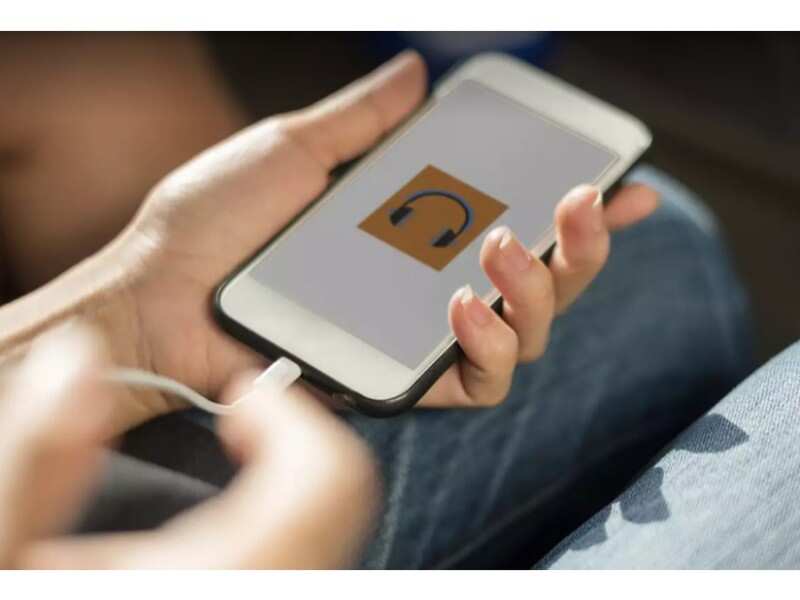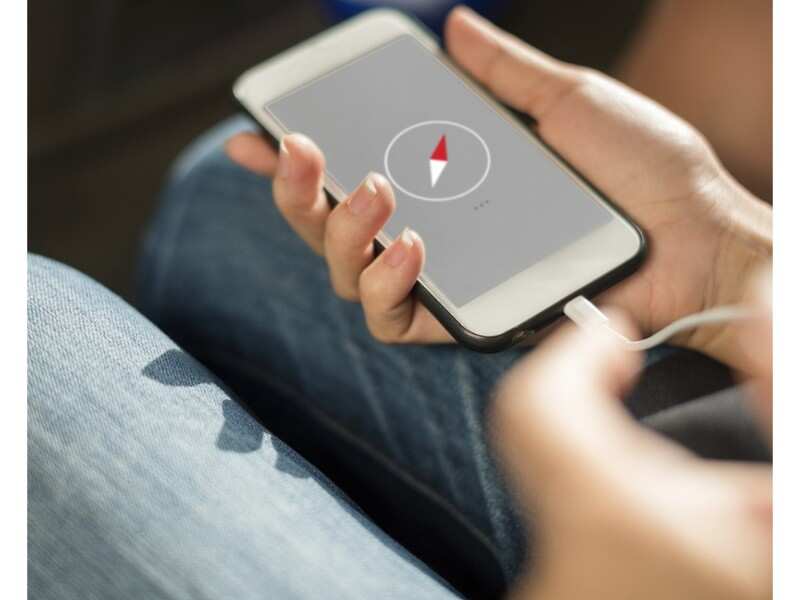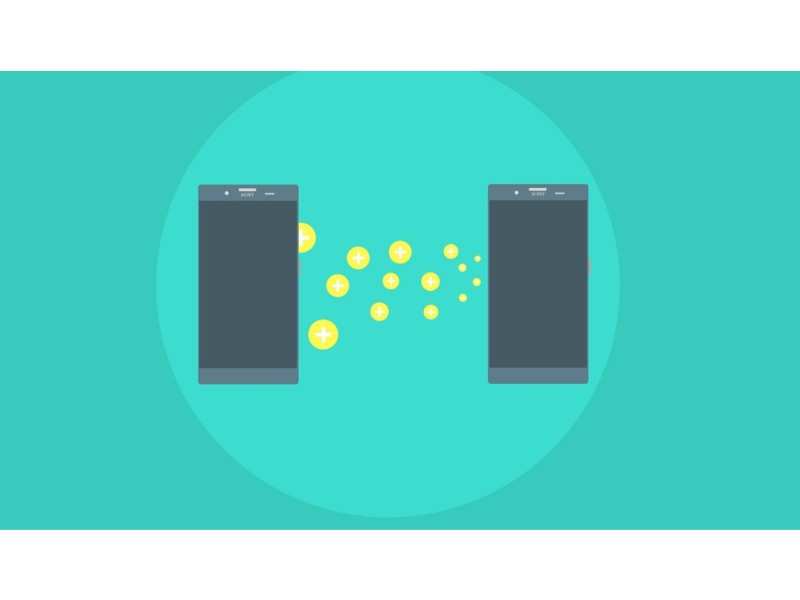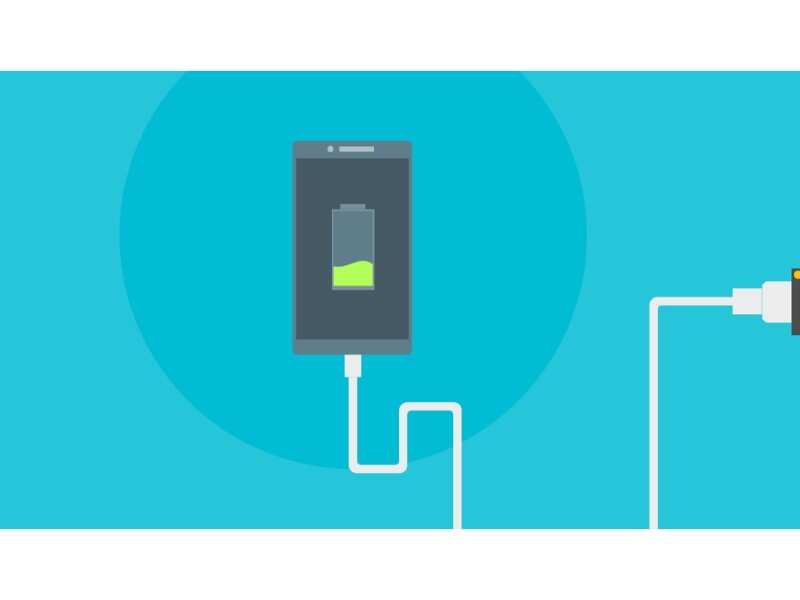Apple iPhone XS Max

Apple iPhone XS Max smartphone was launched in September 2018. The phone comes with a 6.50-inch touchscreen display with a resolution of 1242 pixels by 2688 pixels at a PPI of 458 pixels per inch.
The Apple iPhone XS Max is powered by hexa-core processor and The phone packs 64GB of internal storage that cannot be expanded. As far as the cameras are concerned, the Apple iPhone XS Max packs a 12-megapixel (f/1.8, 1.4-micron) + 12-megapixel (f/2.4) primary camera on the rear and a 7-megapixel front shooter for selfies.
It measures 157.50 x 77.40 x 7.70 (height x width x thickness) and weighs 208.00 grams.
The Apple iPhone XS Max is a dual SIM (GSM and GSM) smartphone that accepts Nano-SIM and eSIM. Connectivity options include Wi-Fi, GPS, Bluetooth, NFC, Lightning, Active 4G on both SIM cards, 3G and 4G (with support for Band 40 used by some LTE networks in India). Sensors on the phone include Face unlock, 3D face recognition, Compass/ Magnetometer, Proximity sensor, Accelerometer, Ambient light sensor, Gyroscope and Barometer.
Apple iPhone XS Max full specifications
GENERAL
| Release date | September 2018 |
| Dimensions (mm) | 157.50 x 77.40 x 7.70 |
| Weight (g) | 208.00 |
| IP rating | IP68 |
| Removable battery | No |
| Wireless charging | Yes |
| Colours | Space Grey, Silver, Gold |
DISPLAY
| Screen size (inches) | 6.50 |
| Touchscreen | Yes |
| Resolution | 1242x2688 pixels |
| Protection type | Other |
| Pixels per inch (PPI) | 458 |
HARDWARE
| Processor | hexa-core |
| Processor make | Apple A12 Bionic |
| Internal storage | 64GB |
| Expandable storage | No |
CAMERA
| Rear camera | 12-megapixel (f/1.8, 1.4-micron) + 12-megapixel (f/2.4) |
| Rear autofocus | Yes |
| Rear flash | Yes |
| Front camera | 7-megapixel (f/2.2) |
CONNECTIVITY
| Wi-Fi | Yes |
| Wi-Fi standards supported | 802.11 a/b/g/n/ac |
| GPS | Yes |
| Bluetooth | Yes, v 5.00 |
| NFC | Yes |
| Lightning | Yes |
| Headphones | Lightning |
| Number of SIMs | 2 |
| Active 4G on both SIM cards | Yes |
| SIM 1 | |
| SIM Type | Nano-SIM |
| GSM/CDMA | GSM |
| 3G | Yes |
| 4G/ LTE | Yes |
| Supports 4G in India (Band 40) | Yes |
| SIM 2 | |
| SIM Type | eSIM |
| GSM/CDMA | GSM |
| 4G/ LTE | Yes |
| Supports 4G in India (Band 40) | Yes |
SENSORS
| Face unlock | Yes |
| 3D face recognition | Yes |
| Fingerprint sensor | No |
| Compass/ Magnetometer | Yes |
| Proximity sensor | Yes |
| Accelerometer | Yes |
| Ambient light sensor | Yes |
| Gyroscope | Yes |
| Barometer | Yes |